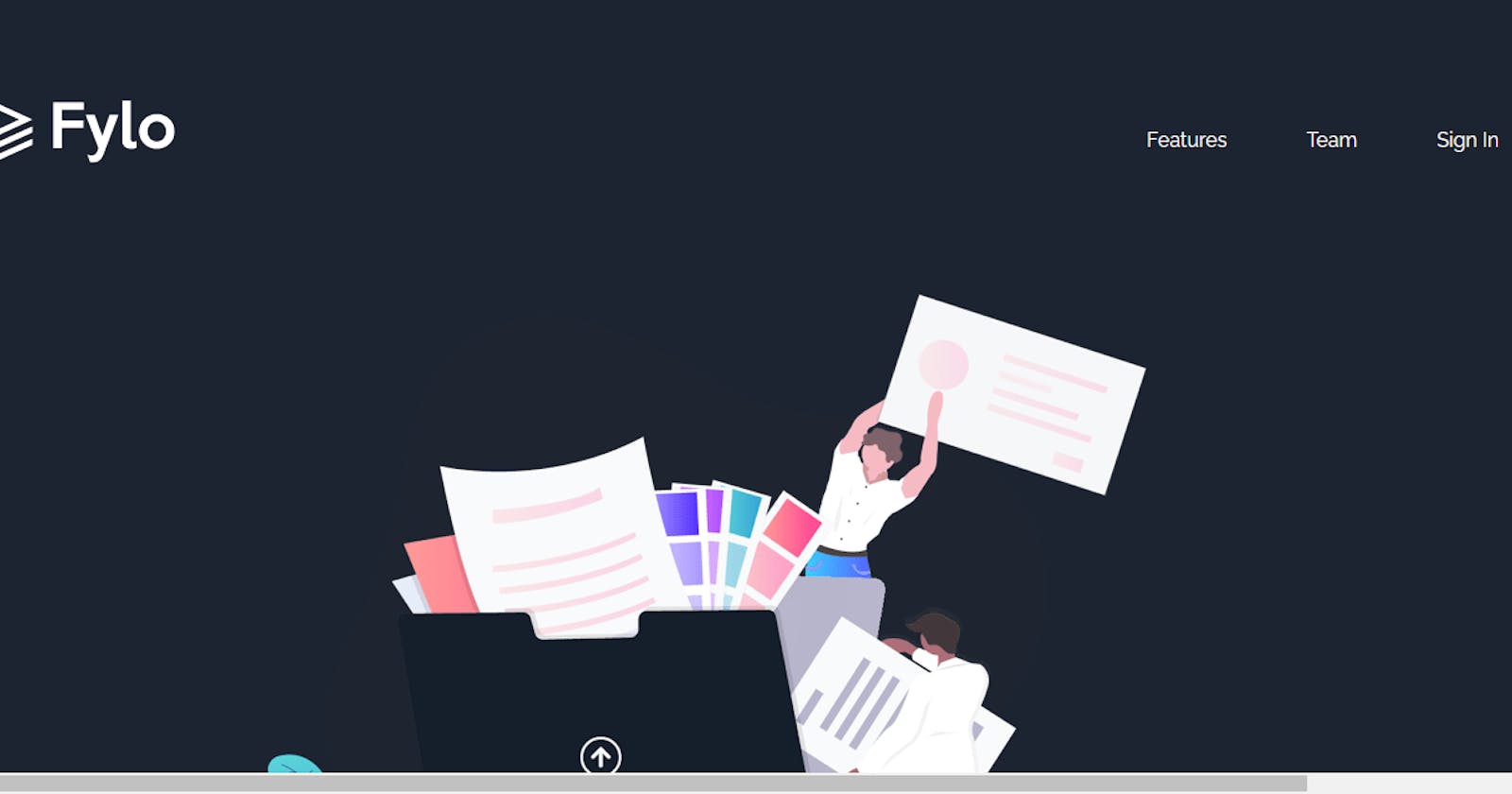What is HTML?
HTML stands for Hyper Text Markup Language
HTML is the standard markup language for Web pages.
With HTML you can create your own Website.
HTML is easy to learn. ... w3schools
HTML is a document which consist of tags to make up the structure of a webpage.
What is CSS?
CSS stands for Cascading Style Sheets
CSS is the language we use to style an HTML document.
CSS describes how HTML elements should be displayed. ... w3schools
CSS adds style to your HTML structure in terms of colors, fonts, display, positioning and also makes your webpage adjust to different devices known as RESPONSIVE WEB DESIGNING.
SIDEHUSTLE INTERNSHIP | WEEK 2
It has been two weeks, and so far I can humbly say that [SIDEHUSTLE INTERNSHIP] (internship.sidehustle.ng) has been amazing with intelligent mentors. From audio chats, to mentors having individual Google Meet chat with interns so as to have a better understanding about tasks and resources given.
How to create a webpage using HTML & CSS
The Frontend Mentor Challenge was a tasking one but thanks to amazing resources supplied through the style guide in the starter file. First, I scanned through the style guide to create my CSS Stylesheet. In the style guide provided was the font (family, style and weight), landing page colors (background and fonts), image files, etc.
===================
FONTS
===================
*/
@import url('https://fonts.googleapis.com/css?family=Open+Sans&display=swap');
@import url('https://fonts.googleapis.com/css2?family=Raleway&display=swap');
/*
===================
VARIABLES
===================
*/
:root {
/* dark shades of primary color */
--intro-background: hsl(217, 28%, 15%);
--main-background: hsl(218, 28%, 15%);
--footer-background: hsl(216, 53%, 9%);
--testimonials-background: hsl(219, 30%, 15%);
/* accent colors */
--call-to-action-cyan: hsl(176, 68%, 64%);
--call-to-action-blue: hsl(198, 60%, 50%);
--light-red: hsl(0, 100%, 63%);
/* neutral */
--white: hsl(0, 0%, 100%);
--ff-headings: "Raleway", sans-serif;
--ff-body: "Open Sans", sans-serif;
}
/*
Then, I went ahead to create a structure using HTML, from headings, paragraphs, buttons and various links.
To view how I created my HTML structure and CSS for styling, here is the Solution to my Frontend Mentor Challenge and you can also view the Live site
Thanks for taking your time reading this post.